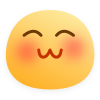1.实验要求: 现有不同种类的鸟,每一类有5张图,要求是对每一幅图中的鸟进行准确定位,即用bounding box将图中的鸟框出来。
2.实验方案: 首先尝试采用图像处理技术实现
1 2 3 4 5 6 7 8 9 10 11 12 13 14 15 16 17 18 19 20 21 22 23 24 25 26 27 28 29 30 31 32 33 34 35 36 37 38 39 40 41 42 43 44 45 46 47 48 49 50 51 52 53 54 55 56 57 58 59 60 61 62 63 64 65 66 67 68 69 70 71 72 73 74 75 76 77 import cv2import numpy as npimport osdef preprocess_image (image_path ): image = cv2.imread(image_path) gray = cv2.cvtColor(image, cv2.COLOR_BGR2GRAY) clahe = cv2.createCLAHE(clipLimit=2.0 , tileGridSize=(8 , 8 )) enhanced = clahe.apply(gray) blurred = cv2.GaussianBlur(enhanced, (5 , 5 ), 0 ) return blurred def detect_edges (image ): thresh = cv2.adaptiveThreshold(image, 255 , cv2.ADAPTIVE_THRESH_GAUSSIAN_C, cv2.THRESH_BINARY_INV, 11 , 2 ) edges = cv2.Canny(thresh, 50 , 150 ) return edges def find_bounding_box (image, edges ): contours, _ = cv2.findContours(edges, cv2.RETR_EXTERNAL, cv2.CHAIN_APPROX_SIMPLE) for contour in contours: x, y, w, h = cv2.boundingRect(contour) area = cv2.contourArea(contour) aspect_ratio = w / float (h) if area > 500 and 0.5 < aspect_ratio < 2 : cv2.rectangle(image, (x, y), (x + w, y + h), (0 , 255 , 0 ), 2 ) return image def save_image (image, output_path ): cv2.imwrite(output_path, image) def main (input_dir, output_dir ): if not os.path.exists(output_dir): os.makedirs(output_dir) image_paths = [os.path.join(input_dir, img) for img in os.listdir(input_dir) if img.endswith(('.png' , '.jpg' , '.jpeg' ))] for image_path in image_paths: preprocessed_image = preprocess_image(image_path) edges = detect_edges(preprocessed_image) original_image = cv2.imread(image_path) result_image = find_bounding_box(original_image, edges) output_path = os.path.join(output_dir, os.path.basename(image_path)) save_image(result_image, output_path) if __name__ == "__main__" : input_dir = "images" output_dir = "output" main(input_dir, output_dir)
可以看到识别的结果并不好,背景简单,图像清晰的可以正确识别,其他的识别准确率比较低,反复调试后没有更好的结果,引入预训练模型YOLOv5
1 2 pip install opencv-python numpy torch torchvision
1 2 3 4 git clone https://github.com/ultralytics/yolov5 cd yolov5 pip install -r requirements.txt
导入需要的库
1 2 3 4 5 import torchimport cv2import osimport matplotlib.pyplot as plt
加载预训练的YOLOv5模型
1 2 model = torch.hub.load('ultralytics/yolov5' , 'yolov5s' , pretrained=True , trust_repo=True )
从文件夹中加载图像
1 2 3 4 5 6 7 8 def load_images_from_folder (folder ): images = [] for filename in os.listdir(folder): img = cv2.imread(os.path.join(folder, filename)) if img is not None : images.append((filename, img)) return images
使用YOLO模型进行鸟类检测
1 2 3 4 def detect_birds (image ): results = model(image) return results
这个函数将图像输入YOLOv5模型,进行目标检测,并返回检测结果。
检查检测是否有效
1 2 3 4 def is_valid_detection (label, confidence, threshold=0.2 ): valid_labels = [14 , 18 , 19 , 0 ] return label in valid_labels and confidence >= threshold
在图像上绘制边界框
1 2 3 4 5 6 7 8 9 10 11 12 13 14 15 16 def draw_bounding_boxes (image, results, confidence_threshold=0.2 ): labels, cords = results.xyxyn[0 ][:, -1 ], results.xyxyn[0 ][:, :-1 ] x_shape, y_shape = image.shape[1 ], image.shape[0 ] for i in range (len (labels)): row = cords[i] label = int (labels[i]) confidence = row[4 ] print (f"Label: {label} , Confidence: {confidence} " ) if is_valid_detection(label, confidence, confidence_threshold): x1, y1, x2, y2 = int (row[0 ] * x_shape), int (row[1 ] * y_shape), int (row[2 ] * x_shape), int (row[3 ] * y_shape) bgr = (0 , 255 , 0 ) cv2.rectangle(image, (x1, y1), (x2, y2), bgr, 2 ) return image
主函数
1 2 3 4 5 6 7 8 9 10 11 12 13 14 15 16 17 def main (): input_folder = 'images' output_folder = 'output' images = load_images_from_folder(input_folder) for filename, image in images: results = detect_birds(image) image_with_boxes = draw_bounding_boxes(image, results) save_image(image_with_boxes, filename, output_folder) plt.imshow(cv2.cvtColor(image_with_boxes, cv2.COLOR_BGR2RGB)) plt.title(filename) plt.show() if __name__ == "__main__" : main()
YOLO(You Only Look Once)是一种实时对象检测系统,能够在单次前向传递中完成对象定位和分类任务。
3.实验心得 在本次实验中,我通过图像处理技术和深度学习模型相结合的方法,成功实现了对鸟类图像的准确定位。实验初期尝试采用了传统的图像处理技术,包括灰度转换、CLAHE增强对比度、高斯模糊、Canny边缘检测等方法来实现目标检测,但在复杂背景下识别效果不佳。为了提高检测的准确性和鲁棒性,引入了预训练的YOLOv5模型,显著提升了鸟类定位的效果。最终实验结果表明,YOLOv5模型能够在多种复杂背景下准确定位鸟类,为实时对象检测提供了可靠的解决方案。
通过本次实验,我深刻体会到了图像处理技术与深度学习模型在目标检测任务中的应用与差异。传统图像处理方法虽然在处理简单背景时效果尚可,但在复杂场景中往往表现不足。而深度学习模型,特别是YOLOv5,凭借其强大的特征提取和实时检测能力,能够在多样化的背景和光照条件下准确检测目标。
此外,本次实验让我在实际操作中掌握了从数据预处理、模型加载与推理、结果后处理等完整的深度学习应用流程。通过对YOLOv5模型的应用,我进一步理解了深度学习模型的内部工作原理和优化方法,同时也认识到在模型训练与应用过程中,数据的质量和多样性对最终检测效果的重要性。
在实验过程中,我也遇到了一些挑战,比如在传统图像处理方法中难以应对复杂背景,以及如何选择合适的模型和参数来提高检测效果。通过不断调试和学习,我积累了更多的实践经验和解决问题的能力。